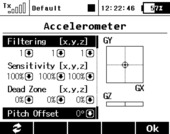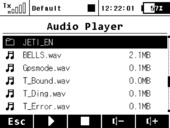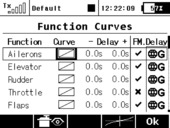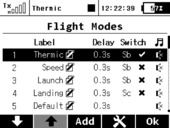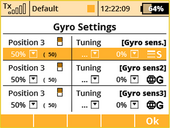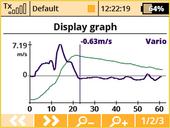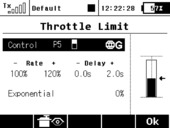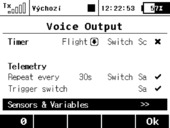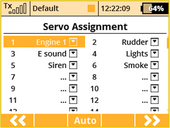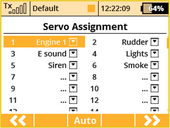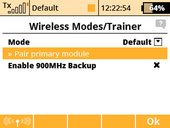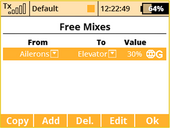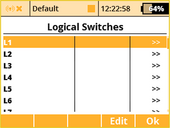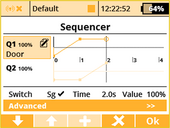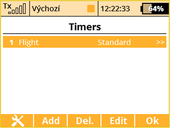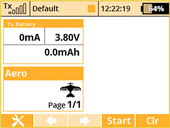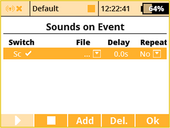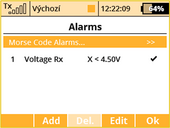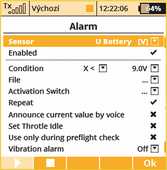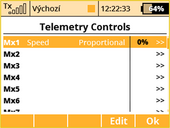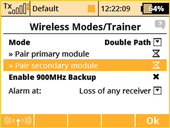Transmitter Duplex DS-12 EX Black Phoenix Wings
Downloads
|
Manuál for Duplex Transmitters DS-12 - "Basic setting" - Spanish DS-12-ES-2023-04-WEB.pdf |
|
Overview of transmitter accessories and their compatibility - april-2024-CZ Overview of transmitter accessories and their compatibility - april-2024-CZ |
|
Overview of transmitter accessories and their compatibility - april-2024-DE Overview of transmitter accessories and their compatibility - april-2024-DE |
|
Overview of transmitter accessories and their compatibility - april-2024-EN Overview of transmitter accessories and their compatibility - april-2024-EN |
Modules
Servo balancer
Activates the balancer function for up to 14 channels. The servo balancer is suitable for large models that have control surfaces driven by several linked servos. This can fine-tune the servo positions so that the resulting movement of the surfaces is synchronous without mutual force interaction. Servo Balancer is available in Model › Servo Setup.
Logicswitches up to 16
Enables the function of 16 logical switches that determine their output according to the position of up to two assigned controls. You can also assign the output of each logical switch as the input of any model function. This way it is possible to create several virtual controls very easily that can be used to control the securing of landing gear, start timers or the activation of aerodynamic brakes. The configuration is available in Advanced Properties › Logical Switches.
Number of remote commands up to 16
Activation of 16 control commands for controlling devices connected via EX Bus. By the simple move of a switch on the transmitter it is possible e.g. to delete maximums and minimums recorded in the Central Box after each flight. The control commands can be understood as extra channels for additional functions of the model. The summary of active commands is to be found in Model › Device Explorer.
Sequencer up to 6
Activation of up to 6 user adjustable sequences. The start is carried out via an assigned control. Using the sequencer, you can easily achieve realistic landing gear retraction in scale models, in addition it is possible to control periodic events, such as position lights blinking. Setting the sequences is possible in Advanced Properties › Sequencer.
Timer up to 10
Values on display up to 40
Increases maximum number of telemetry items displayed on the main screen from 10 to 40. If you want to display a large number of telemetry data items, activate this option. The data can be easily arranged in individual screens through which you can browse. You can configure the displayed items in Timers/Sensors › Main Screen.
Event sounds up to 20
Increases the number of programmable sounds on events from 5 to 20. The sound file can start playing according to the condition of the assigned driver. Suitable as notification if extra functions of the model are active, such as landing gear retraction or flaps activation. The configuration of sounds on events is available in Advanced Properties › Sounds on Event.
Alarms up to 40
Increases number of user adjustable alarms from 10 to 40. Select this feature if you want to be always kept informed about the condition of your power batteries, exceeded height or of any other data. Example: If you set several successive alarms on reaching certain battery capacity, you will always be informed about the phase of your flight and if it is necessary to land. If you have the „Voice Output“ mode activated, you can also get information about the value of a specific data item. Setting the alarms is available in Timers/Sensors › Alarms.
Telemetry Controls up to 16
Not only can you display telemetry data, record it to your SD card or have it voice announced, with this module it is possible to control specific model functions using sensor inputs. This way, some tasks that previously required manual adjustment via visual estimation or alarms can now > be automated (for example, when the pressure drops to the set value, then the gear opens automatically, it is also necessary to use the function of the logical switch). Up to 16 controls labeled MX1 – MX16 are available.
Double Path
"Double Path“mode – the transmitter RF module communicate independently with two different receivers. The receivers can be interconnected via an intelligent synthesizer, for instance the JETI Enlink, or the basic control functions can be divided between two independent receivers. In this mode the 2.4GHz Duplex module communicates independently with two receivers. This greatly improves safety and reliability since both receivers communicate independently with the RF module.
Vario
Activates the possibility of acoustic expression of the vario output via tones. The vario is very helpful when searching for thermals and generally when flying in thermals with model sailplanes. After activating the module you can choose the tone range and other parameters in Timers/Sensors › Vario.